





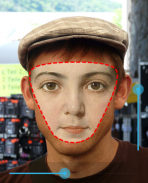




Face Paste

Description of Face Paste
Face Paste is a professional application designed for cutting and pasting faces, available for the Android platform. This app allows users to easily manipulate and synthesize facial images with just a few clicks. By downloading Face Paste, users can explore various creative possibilities in face synthesis, whether for fun or for professional purposes.
The functionality of Face Paste is centered around its user-friendly interface, which guides users through the process of selecting and combining different facial features. Users can begin by selecting the faces they wish to cut and paste. The app provides a variety of templates, enabling users to focus on specific features such as eyes, noses, mouths, or combinations of these elements. This flexibility makes it easy to create unique and customized facial images tailored to individual preferences.
Once the faces are selected, the next step involves positioning the chosen features within the provided templates. This aspect of the app is straightforward, allowing users to easily move and align facial elements for optimal synthesis. The result is a cohesive and aesthetically pleasing final image that showcases the user’s creativity and skills.
In addition to basic cutting and pasting, Face Paste includes a retouch feature. This tool allows users to refine the merged areas of the faces, correcting any blurred or uneven sections that may result from the synthesis process. The retouch menu provides various options to enhance the quality of the final image, ensuring that the combined features look natural and well-integrated.
Another significant aspect of Face Paste is the Skin Tune feature. This function focuses on enhancing the appearance of the skin in the synthesized images. By applying skin tuning, users can create smoother and more polished results, addressing any roughness or imperfections that may be present. This feature is particularly useful for those who want their final images to have a professional look, making it an essential tool for portrait editing.
Face Paste also offers the ability to create multiple faces from a single selected face. Users can take advantage of the 'New Face' option available in the Cut and Paste menu, allowing for even greater creativity in their projects. This feature is ideal for users looking to experiment with different facial combinations and styles, providing endless possibilities for unique creations.
The app's design emphasizes ease of use, making it accessible for individuals regardless of their prior experience with photo editing. The straightforward steps involved in selecting faces, applying templates, and adjusting features ensure that users can quickly grasp the necessary skills to produce satisfying results. This user-centric approach allows for a seamless experience from start to finish.
Face Paste is suitable for a variety of applications, whether users are looking to create playful images for social media, design marketing materials, or simply explore their artistic side. The combination of cutting, pasting, retouching, and skin tuning provides ample tools for achieving diverse outcomes in face synthesis. Users can confidently create and share their edited images, showcasing their creative endeavors.
Incorporating features that enhance the overall user experience, Face Paste stands out as a reliable choice for those interested in face manipulation. The app’s ability to synthesize and retouch images makes it a valuable resource for both casual users and professionals. The features are designed to complement one another, providing a comprehensive toolkit for facial editing.
Through its intuitive design and diverse features, Face Paste encourages users to explore their creativity and develop their editing skills. The app empowers individuals to create unique and tailored images, fostering a sense of artistic expression. With its focus on simplicity and effectiveness, Face Paste continues to attract users seeking to delve into the world of face synthesis.
By utilizing the various tools and features available in Face Paste, users can elevate their editing projects to new heights. The seamless integration of face cutting, pasting, retouching, and skin tuning ensures that every user can achieve their desired outcome with ease. This makes Face Paste an essential addition to the toolkit of anyone interested in face manipulation and creative image editing.
Engaging with Face Paste allows users to transform their ideas into reality, providing a platform for artistic exploration. With its robust functionality, the app serves as an effective solution for those looking to create personalized and impactful facial images. The possibilities for creativity are vast, making Face Paste a noteworthy choice for anyone interested in this field.


























